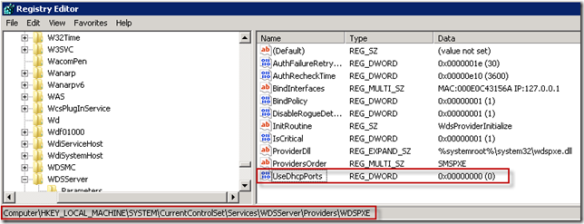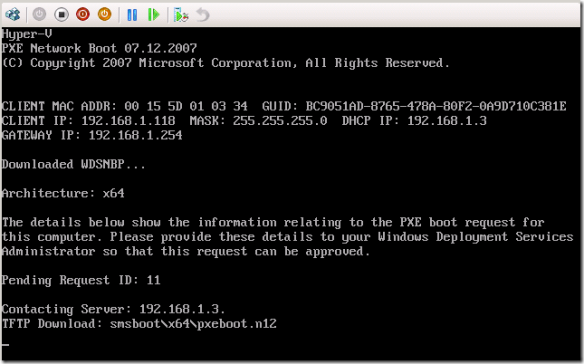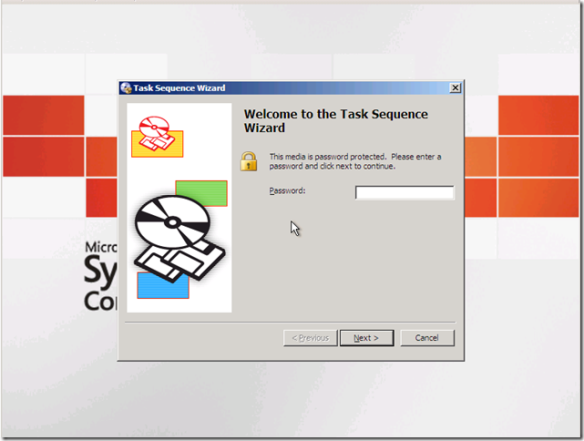Recently I set up a Windows 2008 server with ConfigMgr 2007 SP1 (aka SCCM 2007) & wanted to do OS deployment. I ran into some issues because this server was also a DHCP server, this post will address the high level steps I took to get this working.
- Installed WDS via the Add Roles Wizard
- Added the PXE service point role via ConfigMgr Admin Console
- Now all should be good right? Nope, the WDS service would not start. After some research I found the issue to be that WDS & DHCP both use port 67 by default.
- I then removed and reinstalled the PXE service point and thought all was well – even the pxecontrol.log looked good (see below)
- Monitored PXEControl.log to ensure PXE was responding to tests
- So I tried to PXE boot a system and still no luck. More research showed that I needed to accomplish two more steps
- The next test worked like a charm